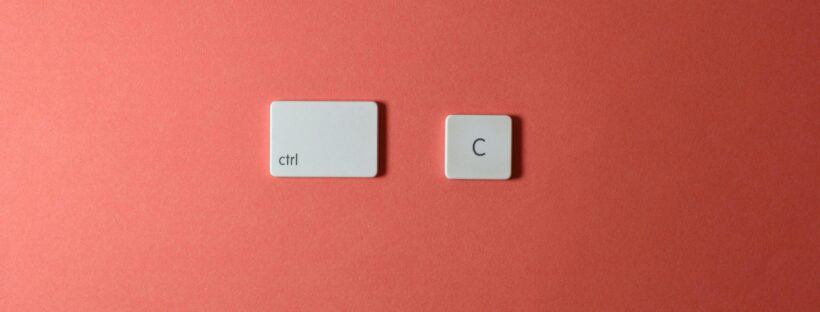Basic Tools:
- Spacebar – Select tool
- R – Rectangle
- C – Circle
- L – Line
- A – Arc
- P – Push/Pull
- M – Move
- Q – Rotate
- S – Scale
- E – Eraser
- B – Paint Bucket
- F – Offset
- H – Pan (hand tool)
- O – Orbit
- Z – Zoom
- T – Tape Measure
- K – View Back Edges
View Commands:
- Ctrl + 1 – Top view
- Ctrl + 2 – Front view
- Ctrl + 3 – Side view
- Shift + Z – Zoom Extents
- Ctrl + Shift + E – Zoom Extents (all)
Drawing Shortcuts:
- Arrow keys – Lock Axis:
- ↑ – Blue Axis
- ← – Green Axis
- → – Red Axis
- Shift (while moving) – Lock current axis alignment
Selection Shortcuts:
- Ctrl – Add to selection (toggle select)
- Shift – Add/remove from selection
- Ctrl + A – Select all
- Ctrl + Shift + I – Invert selection
Component & Group Shortcuts:
- G – Create Component
- Ctrl + G – Make a Group
- Double-click – Edit Component/Group
- Esc – Exit Group/Component Edit Mode
Display Modes & Styles:
- K – Toggle back edges visibility
- X – Toggle section plane visibility
- Alt + W – Wireframe mode
- Alt + S – Shaded mode
- Alt + H – Hidden line mode
- Alt + T – Textured mode
- Alt + X – X-ray mode
File & General Commands:
- Ctrl + N – New file
- Ctrl + O – Open file
- Ctrl + S – Save file
- Ctrl + Shift + S – Save As…
- Ctrl + Z – Undo
- Ctrl + Y – Redo
- Ctrl + C – Copy
- Ctrl + X – Cut
- Ctrl + V – Paste
- Ctrl + Shift + V – Paste in place
- Delete – Delete selected
Additional Useful Shortcuts:
- Ctrl + D – Duplicate selection (move-copy)
- Ctrl + Move (M) – Move-copy an object
- Ctrl + Rotate (Q) – Rotate-copy an object
- Alt + Move – Autofold (forces geometry folding)
- F1 – Launch SketchUp Help
Customizing Shortcuts:
To customize or review shortcuts in SketchUp:
- Go to Window → Preferences → Shortcuts.
- Search for commands and assign or edit shortcuts as needed.